Create and Escalate Support Tickets
You may find that you need to open a support ticket. Tickets can be raised via email, or in the portal. We are here to help with any questions, concerns, or requests.
Raising A Ticket
Before raising a ticket, ensure you have checked the documentation at documentation.luminatewholesale.com.
Tickets can be raised in 1 of 3 ways
- Log into the support portal at support.luminatewholesale.com.
- Click the "Tickets" button in the portal.

- Send an email to help@luminatewholesale.com
WARNING - We recommend not raising tickets via email, this is because raising a ticket via the portals will prompt you for all the information needed on a ticket.
NOTE - If its urgent, you can also call us at 0333 188 7878
IMPORTANT: Our Support hours at 9am - 5:30pm Monday to Friday. Any tickets raised outside of these hours will not be responded to until the listed times.
Best Practices
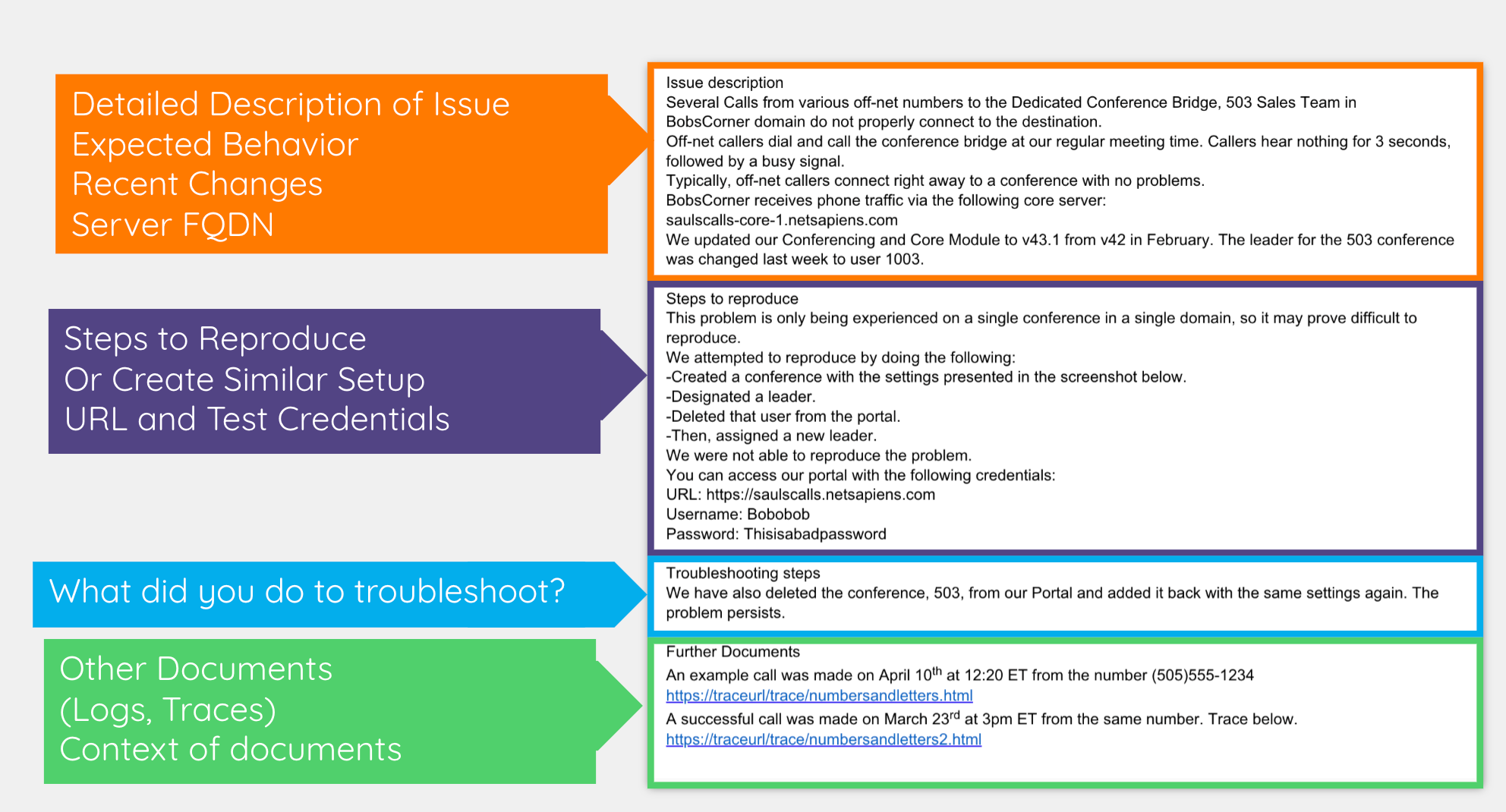
When raising tickets it is vital that you include as much information as possible. The more information we have the faster we can solve your ticket.
IMPORTANT - If you have highly urgent issue (half or more of all devices on a domain unable to make or receive calls). Then please state this at the top of your ticket.
NOTE - Failing to provide enough information will slow down your ticket, as you will likely just be prompted for more information or referred back to this article.
Detailed Subject
The subject of the ticket should accurately reflect the details of the issue. For instance, a subject of "Caller ID" is fine, but "Simultaneous Ring to Mobile Phone Displays User Extension Instead of the Caller's ID" is better.
NOTE - If you're ticket is just a query or request then you don't need to go into as much detail.
Description
Write a full, detailed description of the problem you are experiencing. When possible, we recommend describing the issue by breaking it into three separate areas: (1) describe the issue, (2) explain the steps to reproduce the issue, (3) explain how you troubleshoot the issue, and (4) provide further documentation such as a call trace URL.
Describe the Issue
- What is happening now?
- What is the expected behaviour?
- If a configuration isn't working, what differences do you notice when it is enabled or disabled? If you've changed the configuration back to its original state, document what settings have been reconfigured.
- Explain whether the issue is happening with a user, with a domain, an on-net number, etc.
- List any recent configuration changes made to the servers or network.
Explain the Steps to Reproduce the Issue
- Provide the steps to duplicate where the issue is happening (first we clicked this, then we typed in this, and so on).
- Provide user credentials (not applicable in every situation).
NOTE - If your issue is intermittent and you are unable to replicate, please ensure to collect example logs (usually in the form of SIP Traces). We need at least 3 examples within a 48 hour period.
Explain How You Troubleshot the Issue
- Give clear descriptions of what you already did to troubleshoot the problem.
- Did you try with multiple users?
- What data did you review?
- Did you delete and reinsert a setting?
- Did you attempt to access in incognito?
Provide Further Documentation
Make sure to take screenshots, or even better, record a video. Collect multiple SIP Traces with each being a different scenario (How to Share a SIP Trace).
NOTE - If you are unable to get SIP Traces of the issue because the calls aren't showing in the call history, then it will likely be one of the following issues:
If inbound calls are failing and not appearing in the call history, it is likely a carrier fault. Simply raise the ticket as normal but state the above.
If your phone is provisioned but outbound calls are failing and not showing in the call history:
Escalations
Whilst we do our best to solve all tickets within a timely manor, sometimes they need a push.
WARNING - Our SLA for ticket responses is 4 working hours, any escalations on tickets still within this SLA will be rejected.
To escalate, please send an email with the ticket details to:
Emi Pritchard
Head of Service Delivery
emi@luminatewholesale.com
If you wish to escalate further, please email
Jordan Tillotson
Channel Manager
jordan@luminatewholesale.com
